September 25, 2025
13 min read
December 3, 2025
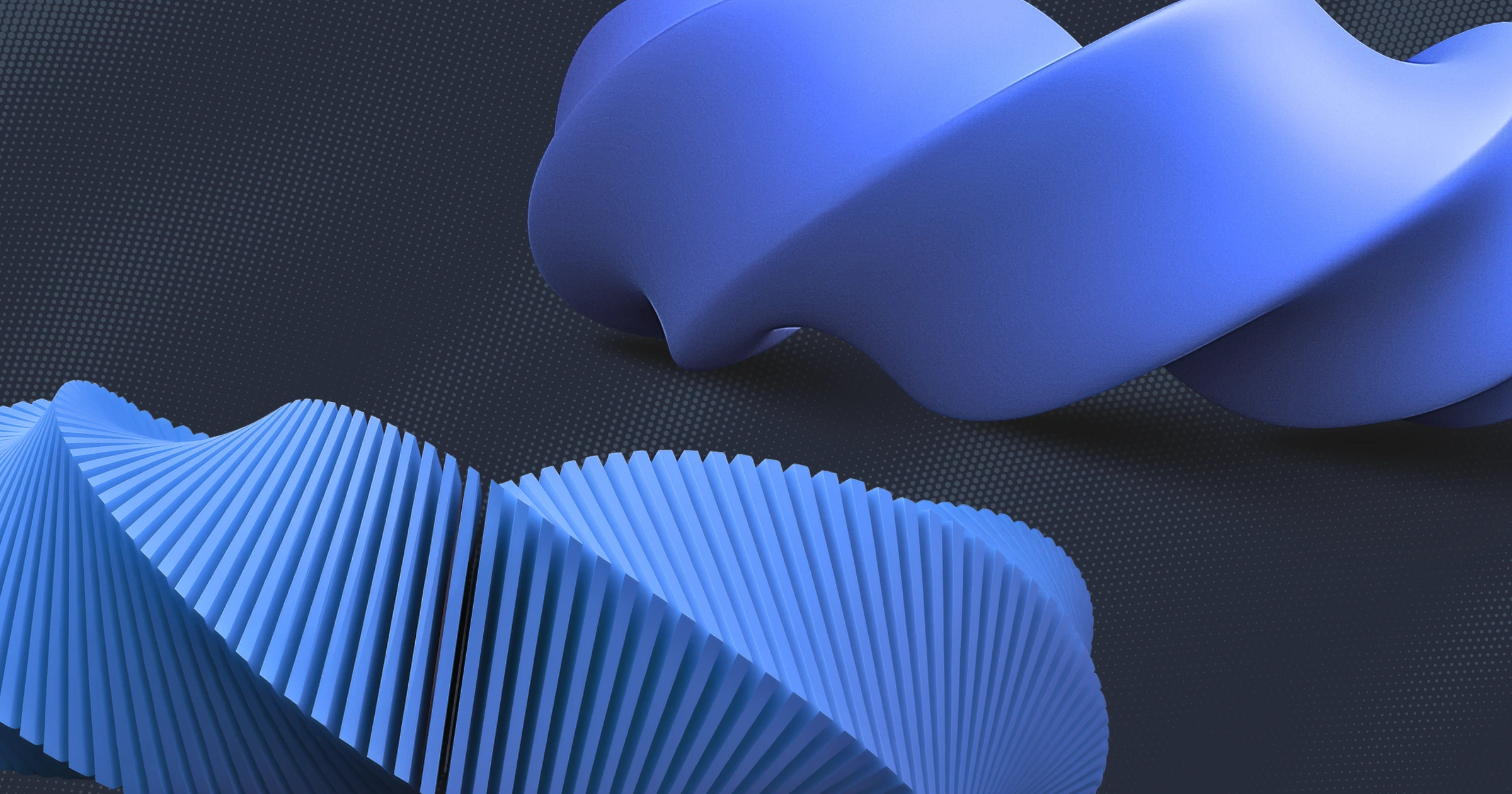
Every startup hits this question at least once: should we build it fast with no-code, or invest in writing custom code from day one?
The temptation to go no-code is real. It’s faster, cheaper, and doesn’t require engineers. But the trade-offs can make or break your product later.
Go too far down the no-code path and you might find yourself boxed in. Go too far into custom code too early and you’ll burn months building something users may not even want.
The right answer isn’t binary. It depends on your stage, your risk tolerance, and what you’re actually trying to learn.
In this guide, you’ll learn how to:
Let’s break it down.
No-code isn’t a buzzword. It’s a shift in how products are created, validated, and scaled.
No-code platforms let you build digital products—apps, websites, workflows—without writing code. You use visual interfaces, drag-and-drop logic, and pre-built integrations to assemble functionality.
Examples include:
These tools abstract the technical complexity behind GUIs and APIs, letting non-developers create and ship faster.
Startups adopt no-code for three main reasons:
But these same strengths can become weaknesses when scale, security, or custom features enter the picture.
Not every problem deserves custom engineering. But not every product survives with no-code either. Use this framework to evaluate your situation.
Ask what you’re optimizing for:
Pro Tip:
If you’re still figuring out who your customer is or what problem you’re solving, you’re not ready for code.
Some products are tailor-made for no-code, others aren’t.
.png)
The more your product depends on custom logic, real-time updates, or unique data structures, the more you’ll eventually hit a ceiling.
If no one on your team writes code, no-code gives autonomy and speed. But if you already have technical talent, custom builds may be faster and more stable in the long run.
Pro Tip:
No-code should extend your capabilities, not replace them. A technical co-founder still adds long-term leverage.
No-code tools excel at lightweight use cases but often struggle with:
If your roadmap involves complex integrations, you’ll outgrow no-code sooner.
If you need to launch something within 2–4 weeks to test demand, no-code is ideal. If you’re planning for a 12-month roadmap with scaling, security, and multi-user architecture, code is safer.
Here’s a practical decision process any founder can use.
Start by defining the outcome. Are you validating a hypothesis, testing pricing, or building infrastructure? If your goal is learning, your tool should optimize for speed, not perfection.
List every feature your MVP requires. Then ask:
If yes, no-code might be the right move.
If not, coding may be unavoidable.
Compare:
Choose the path that maximizes your learning per dollar.
Don’t over-engineer. Whether you choose code or no-code, your first version’s job is to generate feedback.
Checklist: Minimum Viable Build
Use analytics and interviews to validate whether users find value.
If engagement grows, plan your transition strategy early. No-code isn’t forever.
Once traction is clear, define which systems to rebuild in code first—usually your database and business logic.
Front-end or marketing assets can stay on no-code longer.
Common Mistakes Founders Make with No-Code
No-code is a validation tool, not a final infrastructure. Many startups fail because they build complex back-ends on tools never meant for scale.
Fix: Treat it as disposable learning software.
The point of a no-code MVP is to learn quickly, not design perfection.
Fix: Launch ugly, gather data, iterate later.
Some no-code tools limit data export or API access, making migration painful later.
Fix: Always verify you can export your data in standard formats (CSV, JSON, or via API).
Teams often move fast and forget to document how automations connect. When things break, no one knows why.
Fix: Keep a visual map of your workflows and integrations.
Transition timing depends on traction and bottlenecks.
You should consider moving to custom code when:
Pro Tip:
The right moment to migrate is just before your no-code setup breaks under growth—not after.
No-code isn’t the opposite of coding. It’s a strategic phase in your product journey.
Use it to learn faster, de-risk early, and build proof of what’s worth coding later.
The founders who win aren’t the ones who code the fastest. They’re the ones who learn the fastest—and then scale what works.
Before writing a single line of code, build to learn—then code to scale.
Want a practical checklist for choosing between no-code and code for your startup’s next product?Subscribe to our newsletter and get the free Startup Validation Checklist—a proven framework to test, learn, and scale faster.
September 25, 2025
13 min read